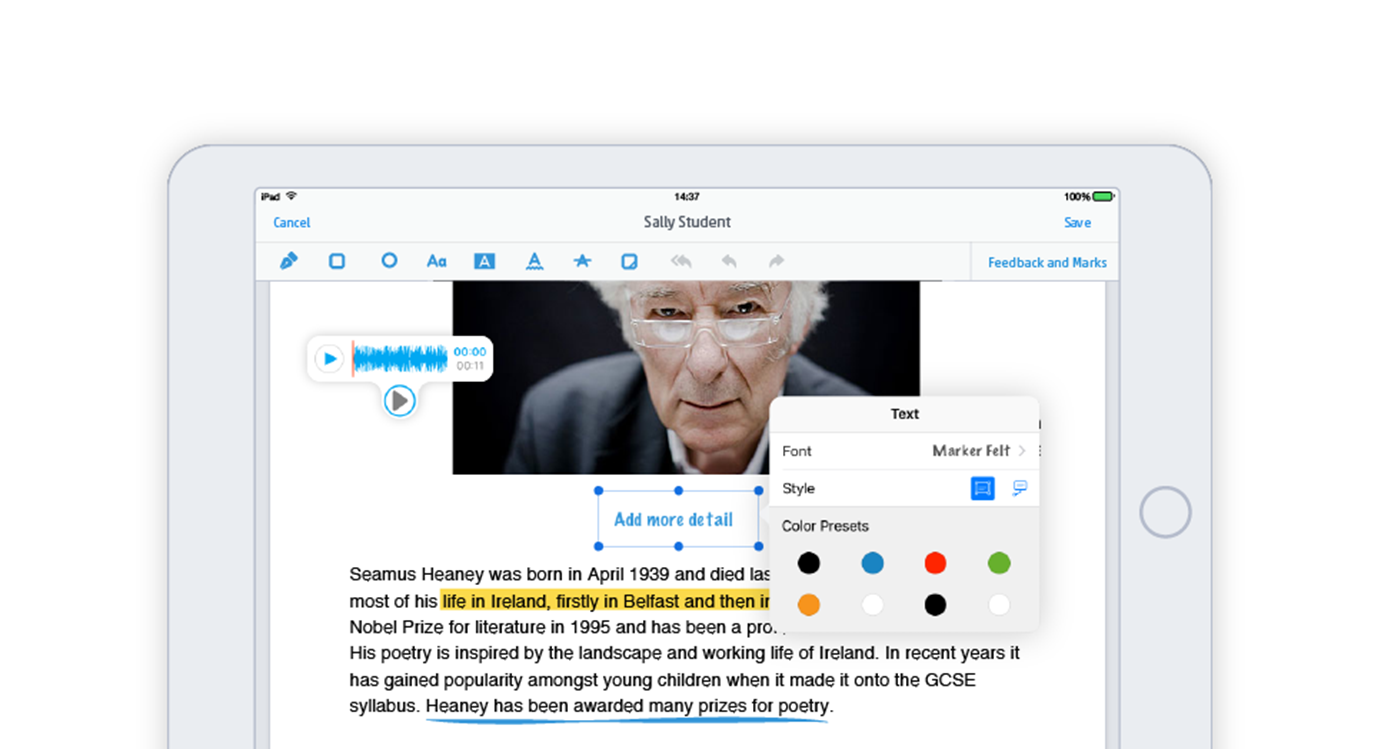We're really pleased to announce the arrival of Firefly 6!
Firefly 6 was created hand-in-hand with teachers, students and parents, to help us build a tool that will better support their day-to-day work, and facilitate teaching, learning and collaboration more effectively.
Here's a run down of what you can actually expect to find when you login and start using Firefly in your school.
Richer, more engaging tasks
While it's still just a few clicks to set a task, teachers can now also add files or links and write descriptions without any character limits. On the web, interactive and self marking questions can also be added to any task description along with rich resources such as images, galleries and videos.
More interactive tasks
Tasks are now built with feedback in mind. Teachers can send comments or files to students to help them improve their work. In the iOS app, they can annotate work without leaving the app itself – giving a seamless marking and grading workflow. Students are able to leave comments or even submit their work multiple times. Students' work and teacher's own assessments can all be kept in one place whether students submit work online or on paper. And teachers can see the full history of a task at any given time, allowing them to easily keep track of students' progress and demonstrate the evidence of their feedback.
Parents can also see this progress and feedback if teachers want to make any task available to view via the Parent Portal.
Clearer navigation
We've completely redesigned the menus used to navigate the site. All of your great content is still there, but the menus are now much clearer, with the things teachers, students and parents want to do more readily to hand. We've also made the navigation of the website and the app the same so if teachers are familiar with one of them, then they already know how to use the other.
New and improved apps
We've completely redesigned the teacher app, so it's packed full of features and more beautiful than ever. Likewise, the student app is also completely new, enabling students to submit work from many different sources, always working in a way that suits them.
Smart lesson plans
The app knows each teacher's timetable and creates slots where they can add lesson plans. Lesson plans can be created ahead of time and reused, allowing teachers to plan their work more efficiently. We'll soon be bringing this functionality to the web version of Firefly in a future release.
Projection mode
We've added a brand new projection mode, allowing teachers to easily show their content when presenting to a class. With just a simple click, their content "pops out" and all menus are temporarily hidden away.
Upgrading and activating Firefly 6
Now that you know what to expect, find out more about the upgrade process. As ever, our friendly support team are on hand to help if you need it. Contact support@fireflylearning.com or +44 (0)20 7112 9362.